Are you looking to become a master of PvP in World of Warcraft? If so, then choosing the right addons is essential for giving you that winning edge. With the right addons, you can track your stats and opponents more easily, create custom user interfaces with specific settings, automate certain tasks, and much more. In this article, we will discuss the best addons for enhancing gameplay in PvP battlegrounds on World of Warcraft – from tracking stats to automation and beyond. We will explain how to install and configure each addon correctly for optimal performance so that you can maximize your game experience. So let’s get started!

1. Tracking Stats Addons
One of the most important aspects of succeeding in PvP is having a good handle on your stats and those of your opponents. With the right tracking stats addons, you can review detailed information about yourself and other players to help you determine which strategies are working best for you and who you should be focusing your attacks on.
First up, let’s look at Skada damage meter. This addon offers extensive information about damage done as well as healing received and given by both individuals and groups during battles. It also keeps track of death counts and allows users to customize what data is shown on their display interface for easy monitoring of stats during combat.
Another great addon is Recount, which provides an even more comprehensive look at stats than Skada. This addon allows you to track your DPS, damage taken, healing received, and more with great accuracy and detail. You can also review the data of individual players and entire groups which makes it easy to analyze strategies after a battle is finished.
Finally, there’s Details! Damage Meter. This addon is similar to Skada in that it provides extensive information about damage done and healing taken during battles. It also offers users the ability to customize their display interfaces by color coding each type of event (such as damage or healing) for a better visual look at stats over time. Additionally, this addon has an auto-detect function which automatically adjusts display settings when switching between different battlegrounds so that you can quickly get up to speed with the new environment.

2. Custom User Interface Addons
Customizing your user interface is essential for creating the optimal gaming experience. With the right user interfaces, you can tailor your settings to fit your individual style of play and maximize performance during battle.
First up is ElvUI, which allows players to customize their screen layouts with various color schemes and features. It also offers a wide range of options for adjusting frames and other graphical elements to create an interface that suits each player’s preferences. Additionally, this addon integrates well with World of Warcraft’s existing UI so that all the changes you make are seamless.
Next, let’s look at Tidy Plates which gives users full control over their nameplates – or floating health bars – in PvP battlegrounds. This addon allows you to customize the look of your nameplates by changing the font, size, color, and other factors so that they are more easily readable during combat. It also offers a variety of options for different group settings depending on your individual needs.
Finally, there’s Bartender4 which is an excellent addon for creating custom action bars. With this addon, you can create up to 10 different action bars with customized buttons and keybindings so that all your actions are at the ready without having to search through menus. It also provides robust options for adjusting frames, size, transparency, and other graphical elements of your action bars so that they look exactly as you want them.
3. Automation Addons
Automation addons are a great way to automate tasks in World of Warcraft PvP battlegrounds. Automation addons can be used for things like auto-casting spells, automatically using consumables, and even auto-targeting enemies. These addons make life easier for players who want to play more efficiently by eliminating the need to manually perform tedious tasks.
Popular automation addons include Clique, AutoHotkey, and Bongos. Clique is an addon that allows you to bind spells or abilities to mouse clicks and key presses so they can be casted with ease. AutoHotkey is a powerful scripting language which enables users to create complex macros and scripts. Bongos is an addon that makes it easier to manage your action bars and key bindings.
Using automation addons can be extremely helpful in PvP battlegrounds as it allows players to maximize their effectiveness and efficiency. It also reduces the amount of time spent on tedious tasks, giving players more time to focus on the strategy and tactics of their gameplay. Installing and configuring these addons can be complicated, so it is important to read the instructions carefully before getting started.

4. Other Useful PvP Battlegrounds Addons
In addition to the automation addons discussed above, there are a variety of other useful addons for enhancing gameplay in World of Warcraft PvP battlegrounds. These include Weak Auras, DBM (Deadly Boss Mods), and GatherMate2.
Weak Auras is an addon that allows you to create custom user interfaces with graphics and sound alerts. This is especially helpful when tracking your own stats or identifying enemy locations on the battlefield. DBM (Deadly Boss Mods) is an addon that informs players of incoming boss fights by providing detailed information such as health points, cooldowns, and more. GatherMate2 is a mapping addon which shows the location of resources like herbs and ore so they can be collected more efficiently.
These addons can be extremely beneficial for players looking to increase their effectiveness in PvP battlegrounds. Installing and configuring them correctly is essential for optimum performance, so make sure to read the instructions carefully before getting started. With these addons, players can gain an edge over their opponents in World of Warcraft PvP battlegrounds.
5. How to Install and Configure the Best Addons for Enhancing Gameplay in PvP Battlegrounds on World of Warcraft
Installing and configuring the best addons for enhancing gameplay in World of Warcraft PvP battlegrounds is essential for maximum performance. Fortunately, this process is relatively simple and can be done with just a few steps. The first step is to download the addon from its official website or from a trusted repository like Curseforge. After downloading the addon, you will need to install it in the WoW Interface folder. This can be done by unzipping the file and moving it into the AddOns folder within your WoW installation directory.
Once installed, you will need to configure the addon in order for it to work correctly. This usually involves setting up keybindings and other preferences that are specific to each addon. Be sure to read the instructions carefully, as some addons require you to run additional commands in order for them to work properly.
6. Conclusion
In conclusion, addons are an essential part of enhancing gameplay in PvP battlegrounds on World of Warcraft. By installing and configuring the best addons available, players can gain a significant edge over their opponents and maximize their effectiveness. Automation addons such as Clique, AutoHotkey, and Bongos make life easier by eliminating the need to manually perform tedious tasks. Other useful addons like Weak Auras, DBM (Deadly Boss Mods), and GatherMate2 provide valuable information that can help players track their stats or locate resources more easily. Installing and configuring each addon correctly is essential for optimal performance, so be sure to read the instructions carefully before getting started. With these addons at your disposal, you can be sure to have an edge in your PvP battlegrounds gameplay. We also have many other useful and interesting articles!
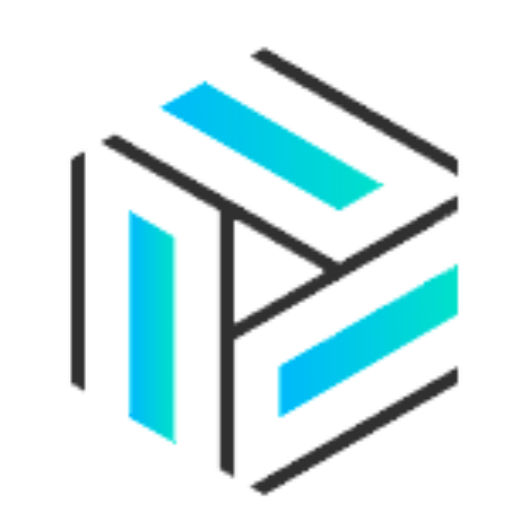





Leave a Reply